Common Print File Issues
This page covers the most common issues we find in production files. We provide good and bad examples to help you easily identify these issues and ensure your files are print-ready.
Expand Background to the Edges (Hardcover)
From our hardcover book template, the inner box represents the cover surface, while the outer rim is the part that folds over to wrap around the board. If the background stops at the fold line, even a slight shift can create a misalignment, making the finish look unnatural.
 Good
Good
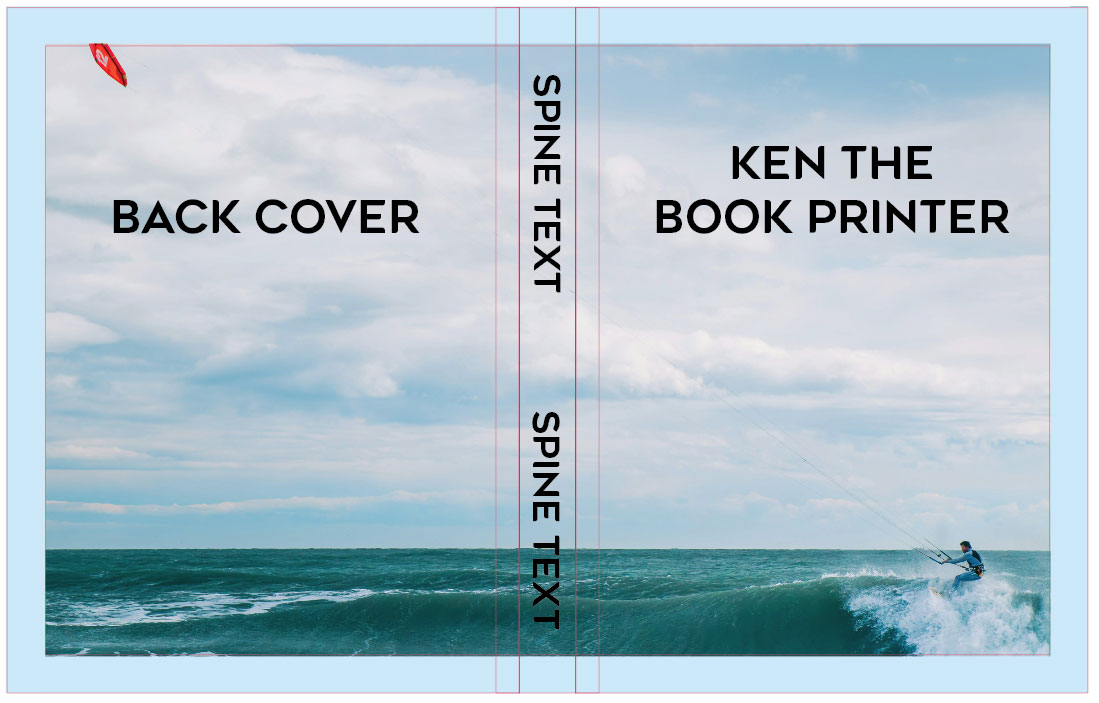 Bad
Bad
Back Cover Fold Line Interference (Perfect Bound)
In a perfect bound book, there is a fold line 0.25" from the edge of the back cover for easy opening. Avoid placing important content on this line, as it may get folded or distorted. Placing a barcode here could cause scanning issues.
Non-Standard Barcode
Most scanners can only read black bars on a white background. Using other colors may cause scanning issues.
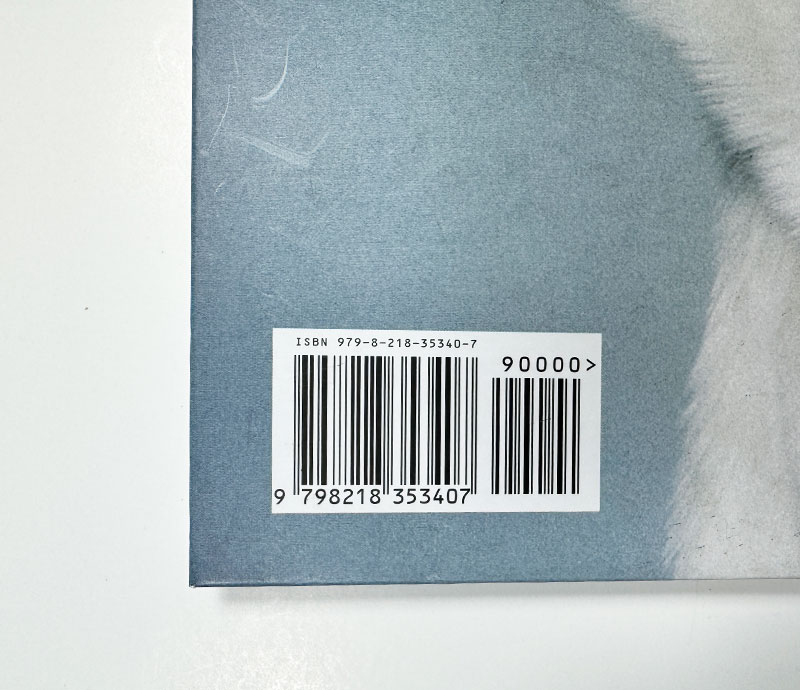 Good
Good
 Bad
Bad
Image Ends at Trim Line
Avoid ending an image right at the trim line. Even a slight cutting shift could leave an unnatural white edge.
Click here for short clip on how to view the trim line in Adobe Reader.
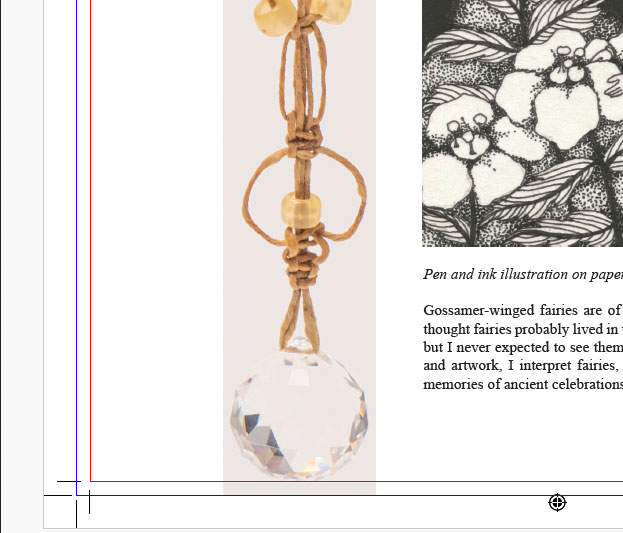 Good
Good
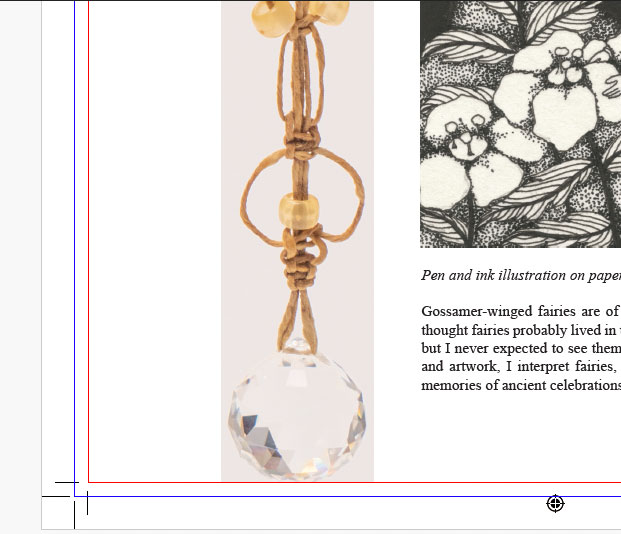 Bad
Bad
