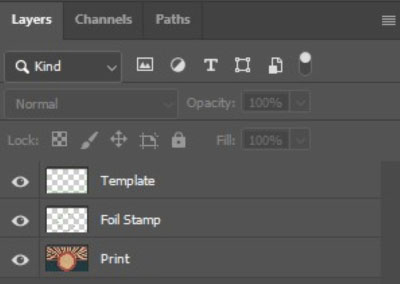How to Set Up Foil Stamp Files
3 PDF files are required for the Foil Stamping process.
- Print file
- Foil stamp file
- Alignment reference file
Below is the result we want to achieve with foil applied to the stars:
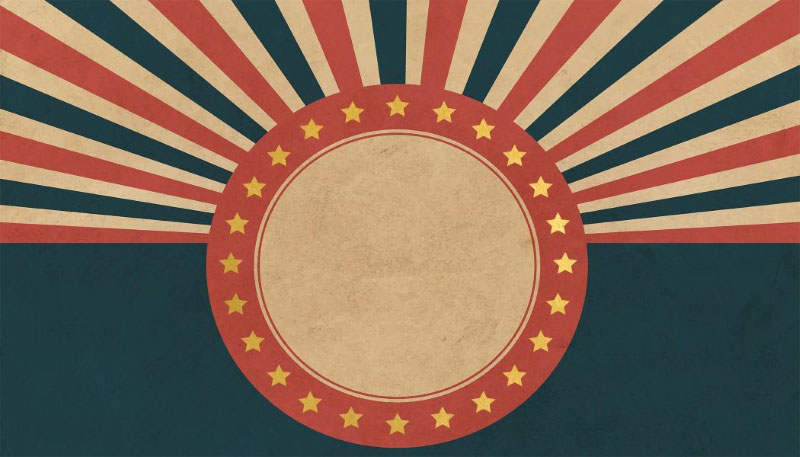
End Result
The 3 PDF files we required:
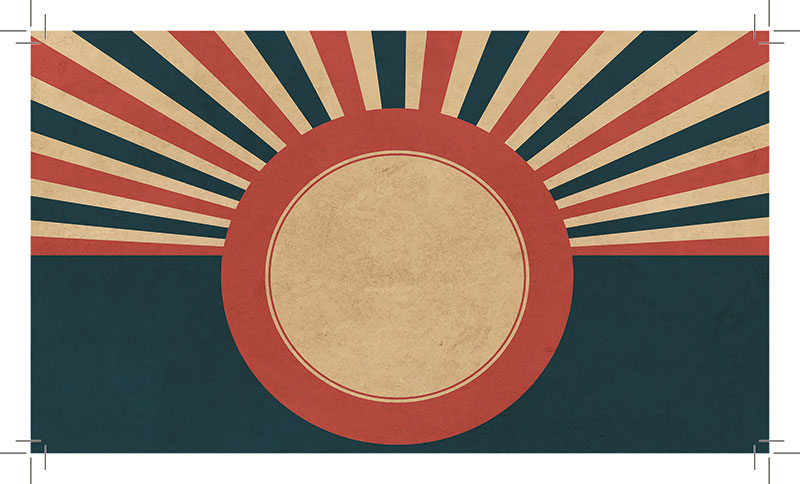
1. print-file.pdf

2. foil-file.pdf
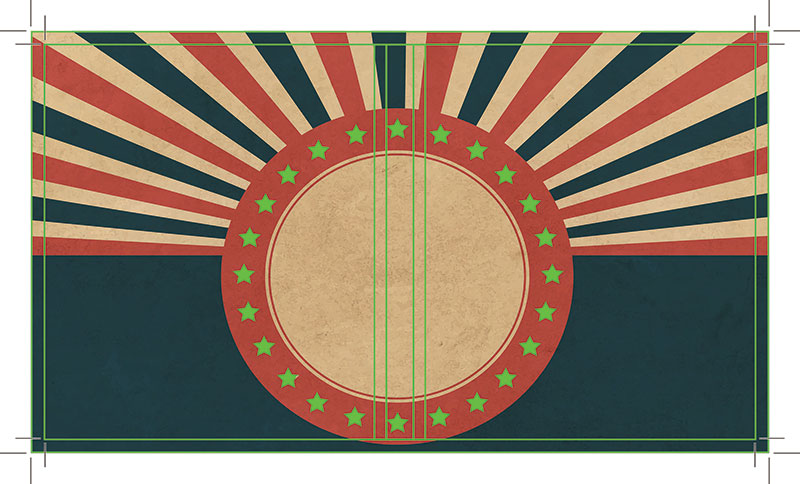
3. alignment-file.pdf
Step-by-step breakdown:
Step 1: Hide the elements where foil will be applied. Export the remaining layers as the print file.
Step 2: Turn off your print file layers, highlight the foil elements using a single solid color. Export this as the foil stamp file.
Step 3: Turn on both foil stamp and print layers, overlay with the template guide, ensure proper alignment, and export the result as the alignment file.